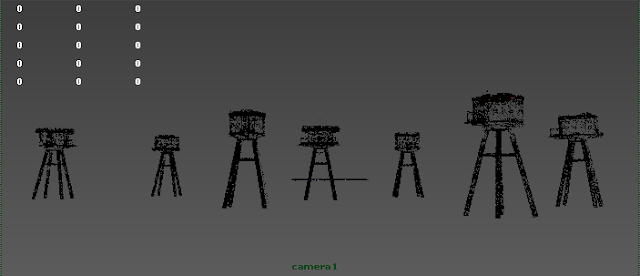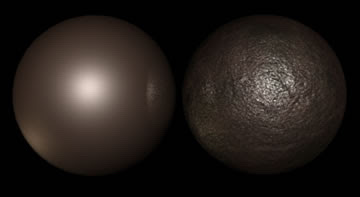Camera work is extremely crucial to film making. The audience's view to the scene varies tremendously depending on the composition, camera angles and movement adopted because this directly affects the way in which they view the characters and events taking place in the scene, hence affects how they perceive the story. In a subconscious level, this affects the mood and increases the level of emotion portrayed in the scene.
This is a list of camera jargons used widely in the film industry for referring to various camera works.
Establishing shot: to possibly convey isolation or epic scale.
Mid shot:
Shows some part of the subject in more detail whilst still giving an impression of the whole subject. (From head to foot)
Medium close up:
Half way between a MS and a CU. (From head to shoulder)
Close up:
A certain feature or part of the subject takes up the whole frame. Conversational shot probably important to story. (From head to waist)
Extreme close up:
Head shot. Conveying extreme emotion possibly anger, despair or joy. Usually used for action sequences.
Two-Shot:
A comfortable shot of two people, framed similarly to a mid shot.
Wide shot:
The subject takes up the full frame, or at least as much as possible. The same as a long shot.
Over-the-shoulder shot (OSS):
Looking from behind a person at the subject.
Medium close up:
Half way between a MS and a CU. (From head to shoulder)
Close up:
A certain feature or part of the subject takes up the whole frame. Conversational shot probably important to story. (From head to waist)
Extreme close up:
Head shot. Conveying extreme emotion possibly anger, despair or joy. Usually used for action sequences.
Two-Shot:
A comfortable shot of two people, framed similarly to a mid shot.
Wide shot:
The subject takes up the full frame, or at least as much as possible. The same as a long shot.
Over-the-shoulder shot (OSS):
Looking from behind a person at the subject.
Noddy shot:
Usually refers to a shot of the interviewer listening and reacting to the subject, although noddies can be used in drama and other situations.
Usually refers to a shot of the interviewer listening and reacting to the subject, although noddies can be used in drama and other situations.
Point-of-view shot (POV):
Shows a view from the subject's perspective.
Weather shot:
The subject is the weather, usually the sky. Can be used for other purposes.
Shows a view from the subject's perspective.
Weather shot:
The subject is the weather, usually the sky. Can be used for other purposes.
Very wide shot:
The subject is visible (barely), but the emphasis is still on placing her in her environment.
The subject is visible (barely), but the emphasis is still on placing her in her environment.
Extreme wide shot:
The view is so far from the subject that she isn't even visible. This is often used as an establishing shot.
High Angle:
Camera is raised up : the degree of angle will change the emotional message of the shot.
Low Angle:
Camera is by the floor looking slightly up. Again the degree of angle will change the emotional message of the shot. These shots tend to convey an emotion of fear or are dynamic, action shots. The wider the lens the more angular the shapes and therefore the more tense and dynamic.
Track and Pan:
An animation term
To convey the importance of an area or object in the shot or to define a general direction the film maker wants us to go.
Pan: ( in L.Action pan is a“dolly”)
Move again taking the audience where we want them to look.
Often this can reveal more of the environment and tell us more about the people in that environment or it could just suggest on coming danger – or happiness!
Whip Pan:
A fast pan usually following the main subjects of the film. Will convey action and excitement.
Fade:
Fade to black.
Flash Frame:
Image shown for a number of frames to convey urgency or fear.
Cross Cutting:
Cutting between two sequences to establish a relationship between them.
Cutaway (CA):
A shot of something other than the current action.
Cut-In:
Shows some part of the subject in detail.
The view is so far from the subject that she isn't even visible. This is often used as an establishing shot.
High Angle:
Camera is raised up : the degree of angle will change the emotional message of the shot.
Low Angle:
Camera is by the floor looking slightly up. Again the degree of angle will change the emotional message of the shot. These shots tend to convey an emotion of fear or are dynamic, action shots. The wider the lens the more angular the shapes and therefore the more tense and dynamic.
Track and Pan:
An animation term
To convey the importance of an area or object in the shot or to define a general direction the film maker wants us to go.
Pan: ( in L.Action pan is a“dolly”)
Move again taking the audience where we want them to look.
Often this can reveal more of the environment and tell us more about the people in that environment or it could just suggest on coming danger – or happiness!
Whip Pan:
A fast pan usually following the main subjects of the film. Will convey action and excitement.
Fade:
Fade to black.
Flash Frame:
Image shown for a number of frames to convey urgency or fear.
Cross Cutting:
Cutting between two sequences to establish a relationship between them.
Cutaway (CA):
A shot of something other than the current action.
Cut-In:
Shows some part of the subject in detail.
Depth of Field:
How far open the lens is.
Large Depth of Field:
More objects in focus at one time (f/16)
Shallow depth of Field:
Limited area in focus – maybe just the foreground objects.
Deep Focus:
All objects are in focus – both foreground and background (f/8)
Racking Focus (Pull Focus):
Changing focus from one object to another to highlight the important part of the shot with the story.
Crossing the Line:
Convention that camera can be moved in any part of the shot as long as it stays on one side of the action.
If you don’t follow this rule you very often reverse the angle in consecutive shots and confuse the audience.
Dolly Zoom (Vertigo Shot):
Created by simultaneously zooming in and tracking backward; the result is that the foreground remains stable while the background expands backwards.
Reno and I created a motion path together using this tutorial have our camera moves along the path as we key-frame the aim of the camera to obtain different shots. Due to our theme of slow decay and the post war context, we feel that it would be nice to have only one shot through out the entire scene.
Above image was the first camera path Reno and I created. We tried to adjust the curve and have the camera looking viewing the seaforts at various angles and distances.
First Test Render from Reno Cicero on Vimeo.
Second Test Render from Reno Cicero on Vimeo.
This is the final camera path that we adjusted according to the information we got from the first and second renders from the renderfarm.